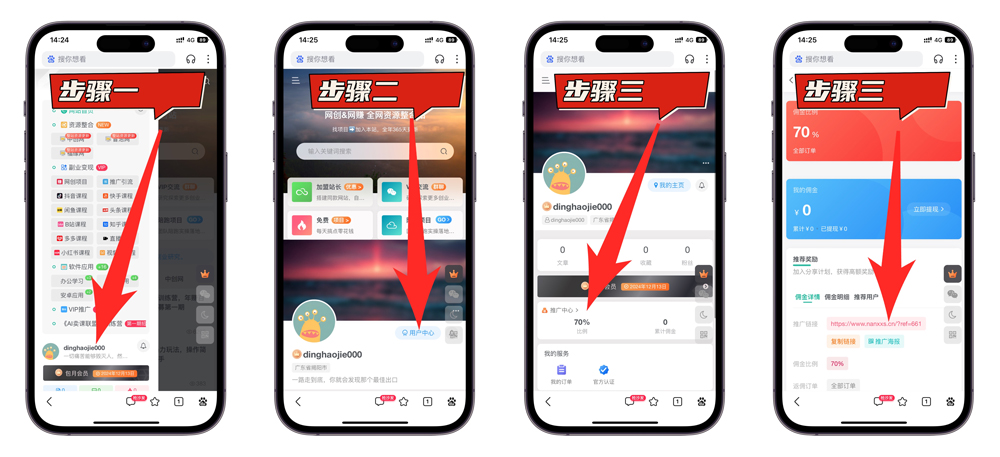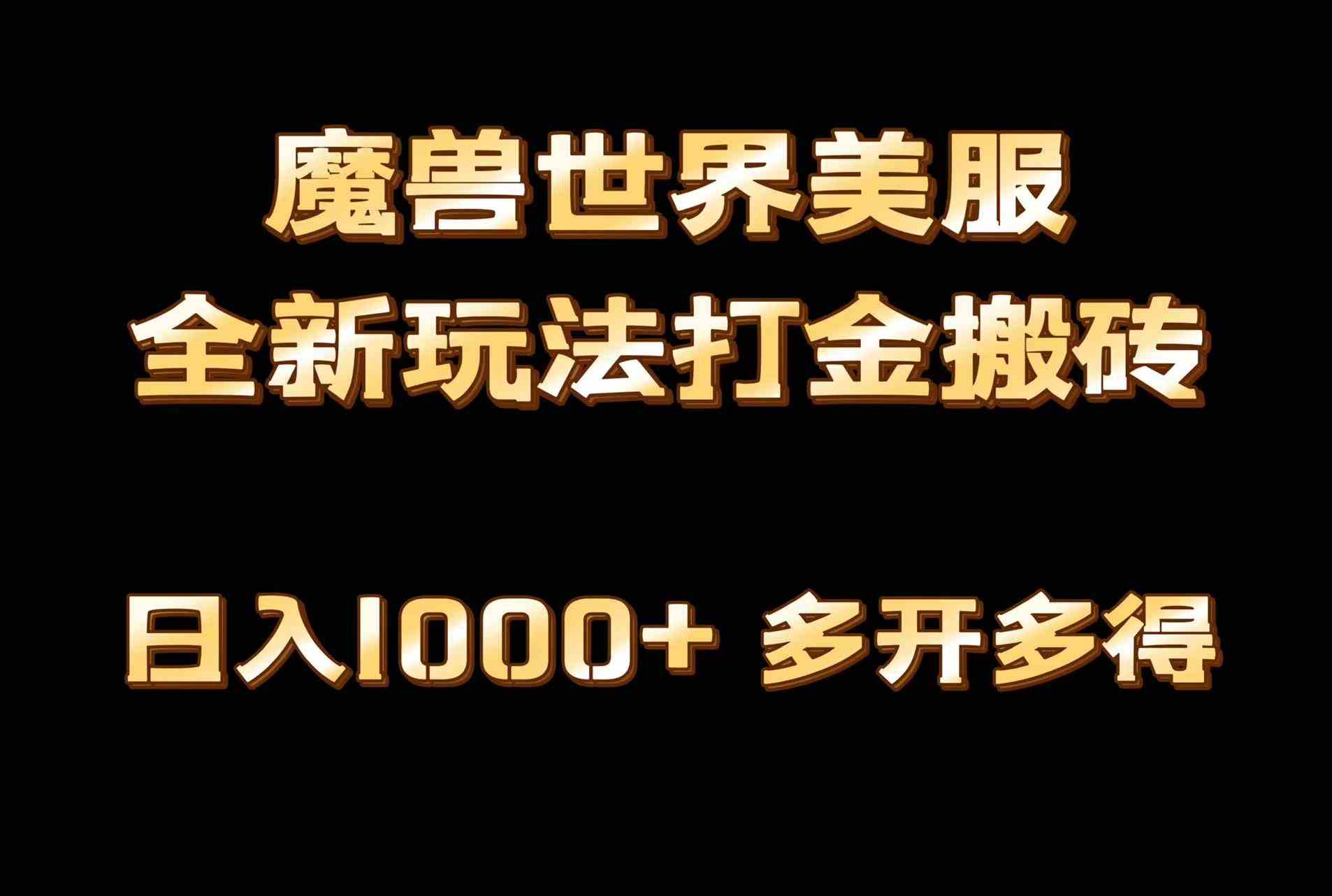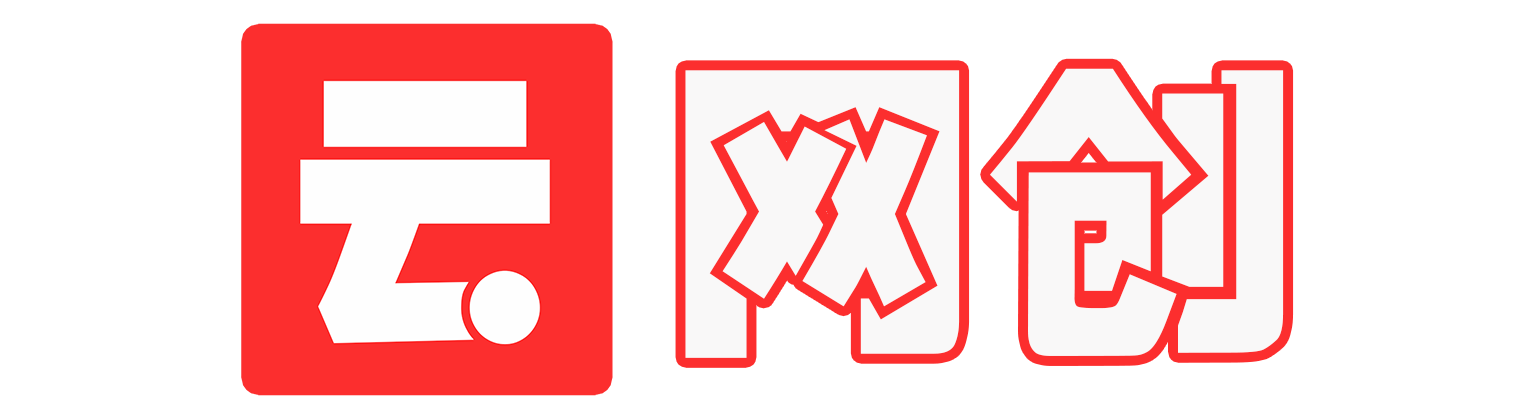CRC32(Cyclic Redundancy Check,循环冗余校验)是一种用于检测数据传输或存储过程中错误的算法,在Linux系统中,CRC32被广泛应用于文件完整性验证和网络传输等领域,以下是关于Linux环境下使用C语言计算CRC32值的详细解答:

CRC32的基本概念
CRC32通过生成一个32位的校验码来检测数据错误,其核心思想是利用多项式除法,对数据进行一系列移位和异或操作,最终得到一个校验码。
安装和使用crc32工具
大多数Linux发行版都预装了crc32命令行工具,可以直接使用该工具来计算文件的CRC32值,如果未安装,可以通过包管理器进行安装,例如在Debian/Ubuntu系统上可以使用以下命令:
sudo apt-get install libarchive-zip-perl
使用示例如下:
crc32 filename
计算文件/tmp/test.txt的CRC32值:
crc32 /tmp/test.txt
执行后会输出该文件的CRC32值。
使用zlib库计算CRC32
在编程中,可以使用zlib库提供的函数来计算CRC32值,以下是一个简单的示例代码,展示如何使用C语言结合zlib库计算文件的CRC32值:

#include <stdio.h>
#include <stdlib.h>
#include <string.h>
#include <errno.h>
#include <unistd.h>
#include <fcntl.h>
#include <sys/stat.h>
#include <zlib.h>
#define BUFSIZE 1024*4
static unsigned int crc_table[256];
const static char * program_name = "crc32";
static void usage(void) {
fprintf(stderr, "Usage: %s input_file
", program_name);
}
/* 初始化CRC表 */
static void init_crc_table(void) {
unsigned int c;
unsigned int i, j;
for (i = 0; i < 256; i++) {
c = (unsigned int)i;
for (j = 0; j < 8; j++) {
if (c & 1)
c = 0xedb88320L ^ (c >> 1);
else
c = c >> 1;
}
crc_table[i] = c;
}
}
/* 计算buffer的CRC校验码 */
static unsigned int crc32(unsigned int crc, unsigned char *buffer, unsigned int size) {
unsigned int i;
for (i = 0; i < size; i++) {
crc = crc_table[(crc ^ buffer[i]) & 0xff] ^ (crc >> 8);
}
return crc;
}
/* 计算大文件的CRC校验码 */
static int calc_img_crc(const char *in_file, unsigned int *img_crc) {
int fd;
int nread;
int ret;
unsigned char buf[BUFSIZE];
unsigned int crc = 0xffffffff;
fd = open(in_file, O_RDONLY);
if (fd < 0) {
printf("%d:open %s.
", __LINE__, strerror(errno));
return -1;
}
while ((nread = read(fd, buf, BUFSIZE)) > 0) {
crc = crc32(crc, buf, nread);
}
*img_crc = crc;
close(fd);
if (nread < 0) {
printf("%d:read %s.
", __LINE__, strerror(errno));
return -1;
}
return 0;
}
int main(int argc, char **argv) {
int ret;
unsigned int img_crc;
const char *in_file = argv[1];
if (argc < 2) {
usage();
exit(1);
}
init_crc_table();
ret = calc_img_crc(in_file, &img_crc);
if (ret < 0) {
exit(1);
}
printf("The CRC32 of %s is: %u
", in_file, img_crc);
return 0;
}
编译并运行上述代码:
gcc -o crc32 crc32.c -lz ./crc32 filename
这段代码会输出指定文件的CRC32值。
Linux内核中的实现
Linux内核中也实现了CRC32算法,主要用于文件系统和网络传输等场景,内核中的实现位于lib/crc32.c文件中,采用逐位处理的方式,每次处理一个字节的每一位,并根据当前余数的最高位决定是否与多项式进行异或操作。
相关FAQs
Q1: CRC32算法的原理是什么?
A1: CRC32算法基于多项式除法,通过对数据进行一系列移位和异或操作,生成一个32位的校验码,该校验码能够有效检测数据传输或存储过程中的错误。
Q2: 如何在Linux中使用命令行工具计算文件的CRC32值?

A2: 在Linux中,可以使用crc32命令行工具计算文件的CRC32值,首先确保工具已安装,然后使用以下命令:
crc32 filename
crc32 /tmp/test.txt
执行后会输出该文件的CRC32值。
小编有话说
CRC32作为一种简单而有效的校验算法,在数据通信和存储领域有着广泛的应用,无论是通过命令行工具还是编程语言API,我们都可以轻松地计算数据的CRC32值,以确保数据的完整性和准确性,希望本文能帮助您更好地理解和应用CRC32算法。