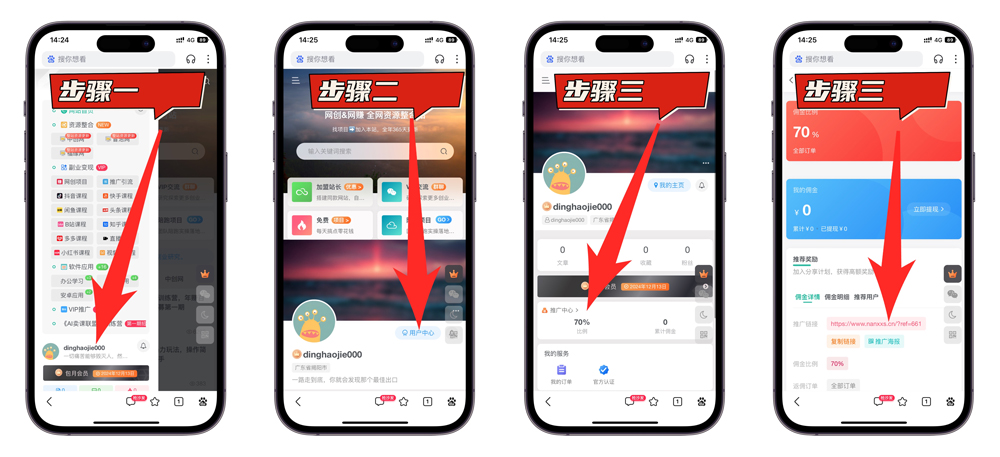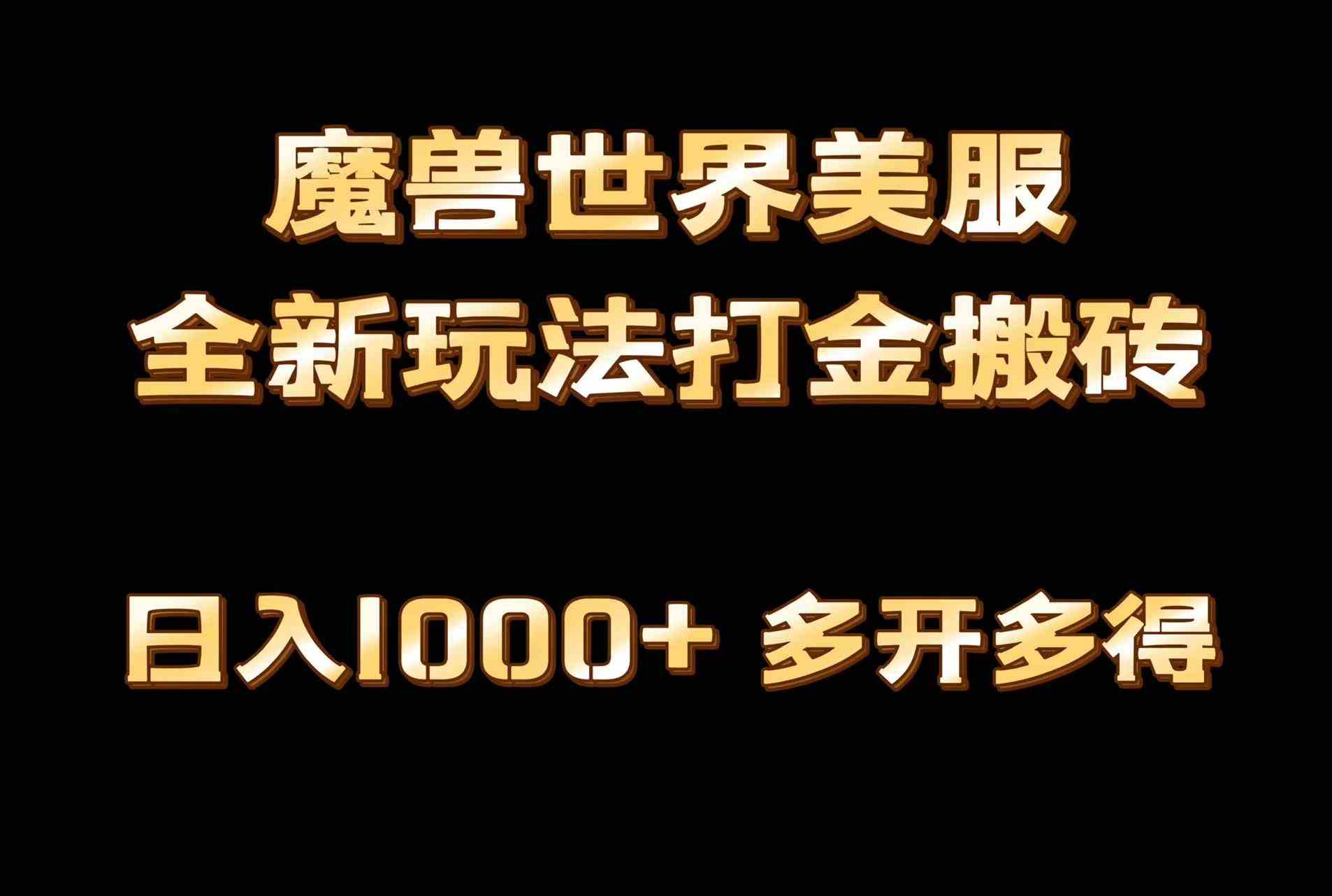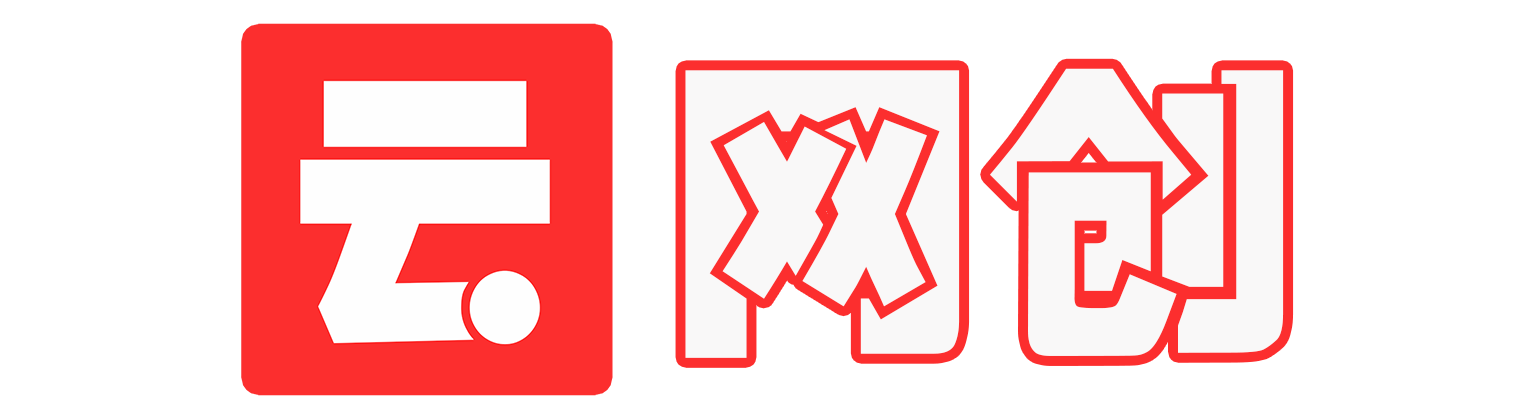1、基础结构示例:


“`html
<!DOCTYPE html>
<html lang="en">
<head>
<meta charset="UTF-8">
<meta name="viewport" content="width=device-width, initial-scale=1.0">
<title>Konchok</title>
<style>
* {
padding: 0;
margin: 0;
font-family: "楷体";
}
header {
background-image: linear-gradient(rgba(0, 0, 0, 0.5), rgba(0, 0, 0, 0.5)), url(https://images.pexels.com/photos/1083822/pexels-photo-1083822.jpeg?cs=srgb&dl=pexels-lisa-1083822.jpg&fm=jpg);
height: 100vh;
background-size: cover;
background-position: center;
}
ul {
float: right;
list-style-type: none;
margin: 15px;
}
ul li {


display: inline-block;
}
ul li a {
text-decoration: none;
color: #fff;
padding: 5px 20px;
border: 1px solid transparent;
transition: .6s ease;
border-radius: 20px;
}
ul li a:hover {
background-color: #fff;
color: #000;
}
ul li.active a {
background-color: #fff;
color: #000;
}
.title {
position: absolute;
top: 50%;
left: 50%;
transform: translate(-50%, -50%);
}
.title h1 {


color: #fff;
font-size: 70px;
font-family: Century Gothic;
}
</style>
</head>
<body>
<header>
<div class="main">
<ul>
<li class="active"><a href="#">首页</a></li>
<li><a href="http://www.baidu.com" target="_blank">百度</a></li>
<li><a href="https://www.china.com" target="_blank">中华网</a></li>
<li><a href="https://blog.csdn.net" target="_blank"><span style="color: crimson;">C</span>SDN官网</a></li>
</ul>
</div>
<div class="title">
<h1><span style="color: crimson;">My</span> Homepage</h1>
</div>
</header>
</body>
</html>
2、轮播图示例:
```html
<!DOCTYPE html>
<html lang="en">
<head>
<meta charset="utf-8">
<title>去旅行吧http://-PsdHtml.CN原创作品,仅供个人学习使用,禁止转卖</title>
<style type="text/css">
#father {
position: absolute;
width: 100%;
height: 1418px;
z-index: 1;
left: 0px;
top: 0px;
}
#father #top {
height: 120px;
width: 1000px;
margin-right: auto;
margin-left: auto;
}
#father #title {
height: 42px;
width: 1000px;
margin-right: auto;
margin-left: auto;
background-image: url(http://cdn.psdhtml.cn/title-skin.jpg);
border: 1px solid #fafafa;
}
#father #line1 {
height: 5px;
width: 100%;
background-color: #333;
}
#father #title #daohang {
font-family: "微软雅黑";
font-size: 16px;
color: #333;
float: left;
height: 42px;
width: 140px;
border-top-width: 1px;
border-right-width: 1px;
border-bottom-width: 1px;
border-top-style: solid;
border-right-style: solid;
border-bottom-style: solid;
border-top-color: #fafafa;
border-right-color: #ececec;
border-bottom-color: #fafafa;
border-left-width: 1px;
border-left-style: solid;
border-left-color: #ffffff;
line-height: 42px;
text-align: center;
}
.d_over {
background-color: #217aff;
transition-duration: 1s;
}
.d_out {
background-color: rgba(0, 0, 0, 0);
}
a:link {
color: #333;
text-decoration: none;
}
a:visited {
text-decoration: none;
color: #000;
}
a:hover {
text-decoration: none;
color: #FFFFFF;
}
a:active {
text-decoration: none;
color: #333;
}
#father #main {
height: 600px;
width: 1000px;
margin-top: 1px;
margin-right: auto;
margin-left: auto;
background-color: #FFF;
font-family: "微软雅黑";
font-size: 12px;
line-height: 28px;
color: #333;
}
#father #main #left {
float: left;
height: 600px;
width: 249px;
}
#father #main #left #left-text #m-249 {
height: 272px;
margin-top: 15px;
}
#father #main #left #left-text #m-245 {
height: 245px;
}
#father #main #central {
float: left;
height: 600px;
width: 500px;
border-right-width: 1px;
border-left-width: 1px;
border-right-style: solid;
border-left-style: solid;
border-right-color: #f2f2f2;
border-left-color: #f2f2f2;
}
#father #main #left #left-text {
height: 520px;
width: 195px;
margin-top: 30px;
margin-left: 28px;
}
.dabiao {...} /*此处省略部分样式代码*/
</style>
</head>
<body>...</body>
</html>
相关问答FAQs:
1、如何修改网页的标题和背景颜色?:在HTML文档的<title>标签中修改网页的标题,在CSS样式表中,通过选择器如body来修改背景颜色,例如body { background-color: #f3f5f7; }。
2、导航栏中的链接如何设置鼠标悬停效果?:在CSS中,通过伪类选择器:hover来设置导航栏链接的鼠标悬停效果,对于导航栏中的一个链接,可以这样设置:nav ul li a:hover { border-bottom: 2px solid #00a4ff; }。